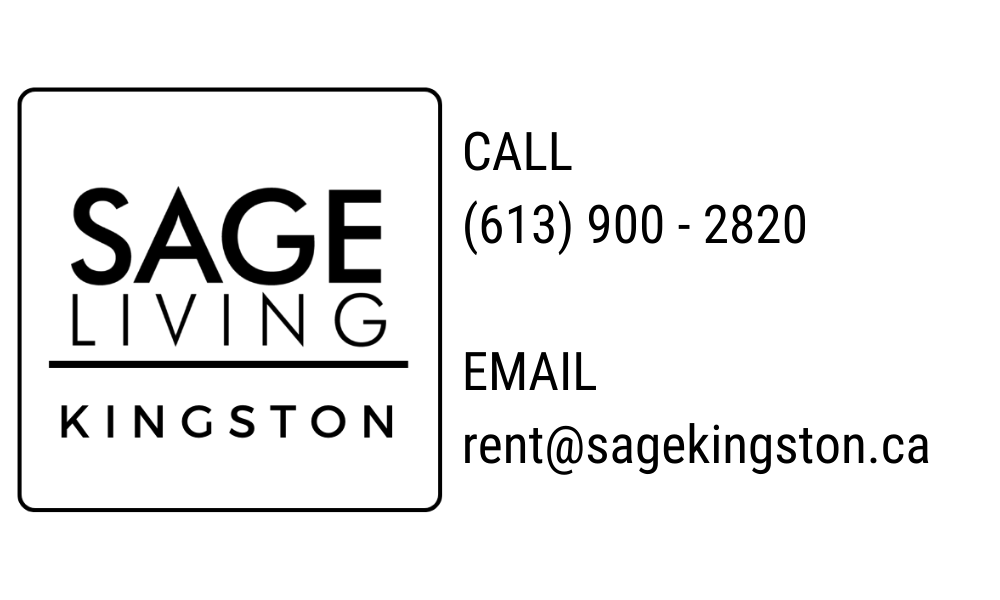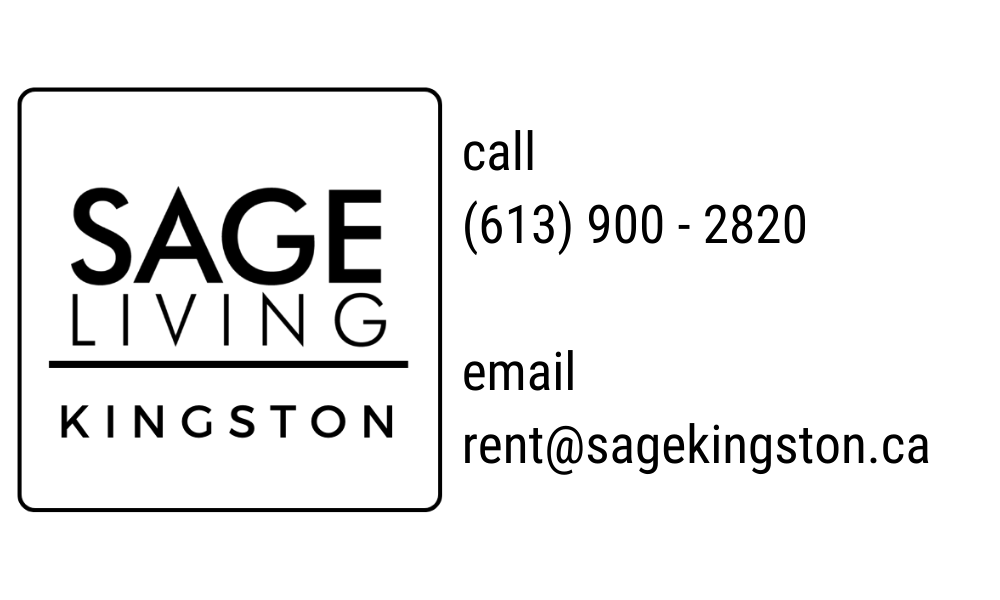PAYING FOR SEPTEMBER RENT IS EASY HERE’S HOW
Note that your Rent Cafe account WILL NOT display a charge for September rent at this time.
We are requesting Tenants create a pre-payment for their rent amount.
Here is how:
STEP 1
Go To: https://www.sagekingston.ca/
Click ‘Resident Services’ in the top right corner
Step 2
Click the ‘Login / Payment’ link to access Rent Cafe
Step 3
Login to Rent Cafe by using your email and password
The email MUST be the same as the email you provided when signing your lease
Step 4
Under ‘Payments’ tab, select PAY NOW
Please make sure you first register a payment account or debit card with RentCafe
Step 5
Select your payment account
Include the rent amount into the extra payment box
Click ‘Next’
Step 6
REMEMBER to make sure you have enough funds in your account to complete the payment. If you do not have enough funds in your account you may receive an NSF fee and have to complete the payment again in the future.
To make a payment with a bank account, there is a $1.95 fee per transaction
To make a payment with debit card, there is a 0.75% service fee through Rent Cafe
To make a payment with a credit card, there is a 1.75% service fee through Rent Cafe
Please click the box stating you accept and then click ‘Submit Payment’
Once complete, your will receive a confirmation email from Rent Cafe.
Please send confirmation email to leasingadmin@sagekingston.ca
Please specify your BUILDING, SUITE and ROOM within the Subject of the Email
Thank you!